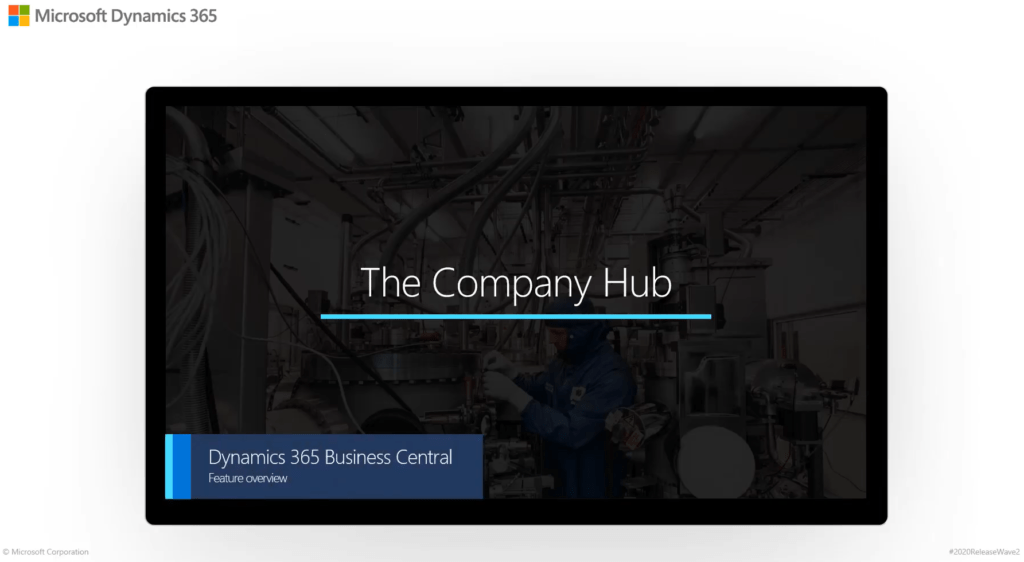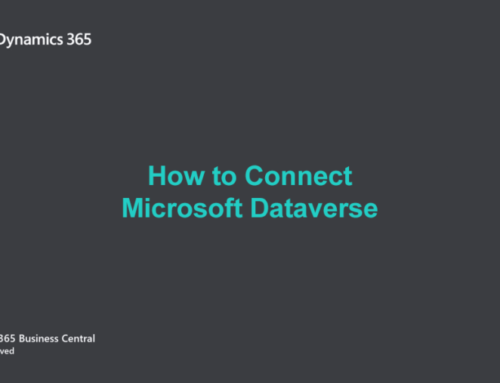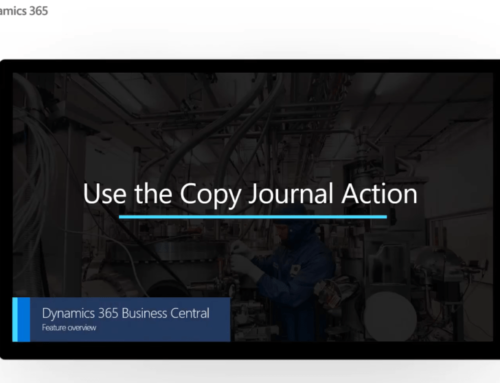Feature Overview Video Series #4: The Company Hub
The Business Central Company Hub Extension
In this feature overview video series, we highlight new capabilities included in the latest update to Dynamics 365 Business Central. So what is the Company Hub extension about?
For some organizations, users often have access to multiple companies, either in the same tenant or in another tenant environment, such as in another country (a sales subsidiary) or a completely different tenant (an accountant’s clients’ companies). These users need an easy overview of the companies they do work for, as well as ease of access to such data for them to work efficiently. Watch the video to find out how the Business Central Company Hub extension gives you just that.
Feature Details
Business Central Company Hub gives you a list of the companies you work in. You can easily add new companies by just providing a URL and a name for the company. The list of companies contains a few KPIs for the company that is displayed for the user if they have the needed access. You also have a list of assigned user tasks for a given company, so you can keep track of the work required for each company.
Company Hub is an extension that gives you either a dedicated Company Hub home page (if you use one tenant as the main access point) or a similar task page if you use Company Hub from within a company where your role requires you to have a different home page. Both have the same features and the same easy access to the companies you work in.
Disclaimer: All information presented above is sourced from Microsoft and accurate on the date of publication.
#2020ReleaseWave2 Business Central
For more updates on the recent changes with the #2020ReleaseWave2, be sure to check our Facebook, YouTube and LinkedIn channels in the next few weeks!
Visit our YouTube Channel for more videos on LS Retail, Dynamics 365 Business Central, and Sana e-commerce. Likewise, you can drop us an email today to find out more!
For more #2020ReleaseWave2 Feature Overview Video Series
[rev_slider alias=”contact-us” /]